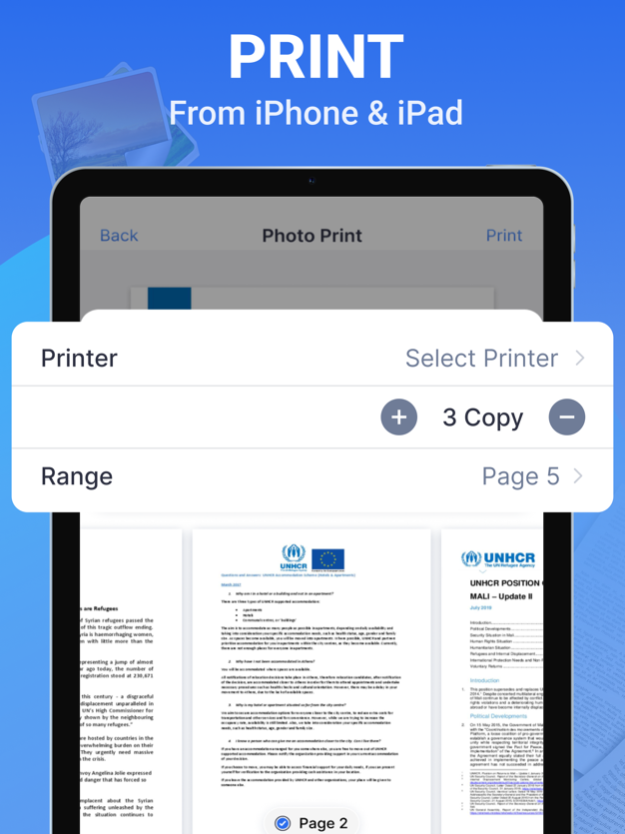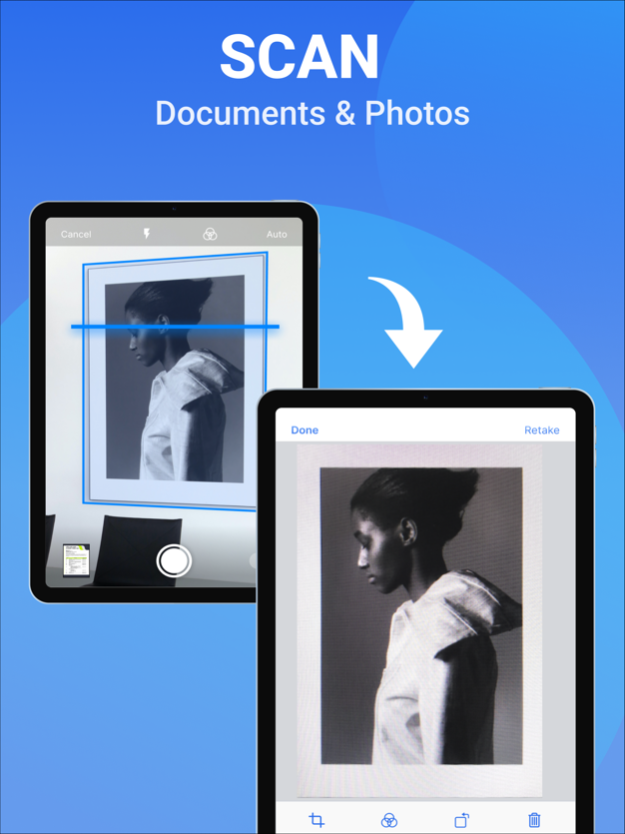Smart Air Printer Master App 1.1
Free Version
Publisher Description
Printing from phone devices is made simple with the aid of the Smart Air Printer Master app. Scan a fresh documents and photos, modify or annotate it, print your document
You can easily scan and print documents, fille pdfs, images, files coming from icloud storage, any web page size at full size, print pasted text from clipboard, print word files any email, print file from any contact page, print file from google drive with the help of Smart Air Printer Master App.
Scan a new document, edit or annotate, select a printer, and print your document in no time. Our software supports over 6000 separate AirPrint printers
- Print from an iPad or iPhone
You may easily print from your iPhone or iPad with the help of the printer app. Simply choose the file from your storage or scan it using your camera, then click to send it directly to your Wi-Fi printer.
- Scan images and documents
Scan any documents, snapshots, photos coming from your phone, documents coming from google drive, icloud storage... with the amazing scanner built into the Smart Air Printer Master App. Using our automatic perspective scanning feature, you can easily tweak the milk, adjust the colors to suit your taste.
- Editing or e-signing
With Smart Air Print Master App you can easily edit and sign important documents.
Term of Service: https://sites.google.com/view/smart-air-printer-terms
Privacy Policy: https://sites.google.com/view/smart-air-printer-policy
Apr 3, 2024
Version 1.1
Dear Users:
We fixed several bugs and usability improvements.
Thank you for keeping Smart Air Printer Master App to date.
We're frequently updating the app in order to give you the best experience.
About Smart Air Printer Master App
Smart Air Printer Master App is a free app for iOS published in the System Maintenance list of apps, part of System Utilities.
The company that develops Smart Air Printer Master App is Tran Minh. The latest version released by its developer is 1.1.
To install Smart Air Printer Master App on your iOS device, just click the green Continue To App button above to start the installation process. The app is listed on our website since 2024-04-03 and was downloaded 1 times. We have already checked if the download link is safe, however for your own protection we recommend that you scan the downloaded app with your antivirus. Your antivirus may detect the Smart Air Printer Master App as malware if the download link is broken.
How to install Smart Air Printer Master App on your iOS device:
- Click on the Continue To App button on our website. This will redirect you to the App Store.
- Once the Smart Air Printer Master App is shown in the iTunes listing of your iOS device, you can start its download and installation. Tap on the GET button to the right of the app to start downloading it.
- If you are not logged-in the iOS appstore app, you'll be prompted for your your Apple ID and/or password.
- After Smart Air Printer Master App is downloaded, you'll see an INSTALL button to the right. Tap on it to start the actual installation of the iOS app.
- Once installation is finished you can tap on the OPEN button to start it. Its icon will also be added to your device home screen.